midi on your browser
|
choose a sample • set up your midi file • embed the new instrument • edit the new instrument The QuickTime synth may have over 200 instruments but there are times when you'll want to use your own, or even drop in some vocals or a breakbeat or whatever. Fortunately, QuickTime will let you edit the set of instruments or add to them. Even better, you can embed your new instruments in your movie so that they are delivered to the browser with the tune. There's no need to supply a separate set of instruments which need to be installed at bootup. Best of all is the relatively low file size for what sounds like a complete audio file. This is how it works - remember you'll need QT Pro for this: |
Choose a sample |
Here is a one bar breakbeat. This is an audio track - to be precise it's an 8 bit 22khz mono sample. To repeat the bar 4 times would quadruple the size of the file, making it approximately 140k in size. If we embed it in a music track, we can repeat it ad nauseam without the file size getting proportionally bigger, because the audio file is now an 'instrument' upon which we can call as often as we want . Instead of repeating the sample itself, we are only repeating the instruction telling QT to play that instrument. |
| And here is a QuickTime Music Track with the sample embedded. Now the sample is a QuickTime instrument which is triggered by midi note on and note off events. It has the sample starting and stopping and then playing continually while being accompanied by some QT drums. The track is far longer than 4 bars, and yet it's only about 40k in size. | |
set up your midi file |
We need to set up a midi track to trigger the new instrument. In this case, all we need is one note a bar long, which will trigger our new instrument. It won't sound like much just now - just a long drone, but once we embed the new instrument into the track in MoviePlayer...
(Unfortunately, you'll need to use your imagination here, unless you want to hack into your QT instruments file itself. There is no app that I know of (although Player Pro 5 has it on the wish list - if you're willing to plunge into the mysteries of mod composition) which will allow you to load a sample and treat it as a QT instrument and export it when your finished. QT is a multimedia engine - it relies on developers to build applications which can exploit its abilities. QuickTime Music is crying out for a sequencer/editor which would allow you to drop new samples in whilst composing, edit the sample's instrument settings and then embed them in the final movie.) |
embed the new instrument |
|
 Import your midi file into MoviePlayer, go to the 'movie' menu and choose 'get info'. Select Music Track and Instruments and then drag your sample onto the instrument you used to create your trigger track. Now play the track. Your drone will have been replaced by your sample, playing in the places you put your trigger notes. Import your midi file into MoviePlayer, go to the 'movie' menu and choose 'get info'. Select Music Track and Instruments and then drag your sample onto the instrument you used to create your trigger track. Now play the track. Your drone will have been replaced by your sample, playing in the places you put your trigger notes.
If it's a long sample you'll notice that it tends to fade towards the end of the note and it may not be as loud as you wanted, so now we need to edit our new instrument parameters. |
|
edit the new instrument |
|
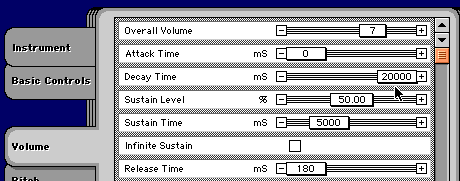 If you now option/alt click the new instrument you can use the inbuilt editor to change it's characteristics. Go to the advanced editor and choose the volume tag. Set the volume to your requirements and change the decay and or sustain times and levels so that the instrument fades when you want it to. Now click OK and listen to your track. If you're merely embedding samples that's all you need to do - but you can also create musical instruments this way too with a full set of synth voicing parameters. If you now option/alt click the new instrument you can use the inbuilt editor to change it's characteristics. Go to the advanced editor and choose the volume tag. Set the volume to your requirements and change the decay and or sustain times and levels so that the instrument fades when you want it to. Now click OK and listen to your track. If you're merely embedding samples that's all you need to do - but you can also create musical instruments this way too with a full set of synth voicing parameters. |
|